
Online learning has been around since the dawn of the internet. The current pandemic has raised the profile of distance learning to a whole new level, transforming a tool that was once optional into a core necessity. Unfortunately, this massive shift to online classrooms hasn’t been seamless.
Teachers, administrators, students and their families are struggling on many levels to adapt to the new environment. Challenges like adapting curriculum, introducing new Learning Management Systems (LMS), providing equitable access to computers and the internet, and dealing with fragile home internet connections have exhausted many of us – and it isn’t even September!
You can have the best teachers using the coolest online tools, but if faculty and students can’t access those experiences and materials, if their connections frequently drop, if the online experience is bad — you’ve lost them.
Here are some technology considerations for school administrators and network professionals to consider.
How Instructors and Learners Connect Impacts Network Design
Your goal is consistent and fast access to systems on school servers and in the cloud. How instruction is delivered impacts the pressures on your institution’s network. Online learning is typically delivered using either an on-campus network, home broadband access, through VPN access, and potentially through a blend of these configurations. In his article Understanding Network Impacts of Increased Online Learning Activities, Robert Vietzke describes how these models are utilized and points out the implications of changes educational leaders are making.
Whereas a network may have enough bandwidth for what used to be their typical on-campus and remote access balance, Covid-19 has dramatically tipped the scales to learning remotely, which requires different resource allocations. For example, increased off-campus access via secure VPN may require more capacity for the VPN server and the number of licenses it supports.
Another result of the shift falls heavily on learners and instructors at the remote edge. Many of us have already experienced congestion and poor application performance when trying to access cloud-based tools over home networks. Admittedly, the poor condition of some consumer ISP services and ramped up daytime traffic is beyond your control, but you need to be aware of it.
Ensure Reliable, Resilient and Secure Connectivity
Many school IT departments are fortifying their networks even as the schoolyear gets underway. Ecessa is poised to expedite delivery and installation of failover and load balancing devices that keep school networks running smoothly. Chipola College recently deployed Ecessa equipment to ensure a Never Down® network. Said Matthew White, Director of Distributed Systems at Chipola College, “The Covid-19 pandemic has spawned an exponential increase in the amount of bandwidth required to support audio/video delivery via the Internet. The Ecessa devices will allow us to provide balanced Internet traffic over multiple ISPs.”
Using Ecessa software-defined wide area network (SD-WAN) solutions in conjunction with multiple internet service provider connections solves a range of problems, from network congestion and outages to saving budgets and security concerns.
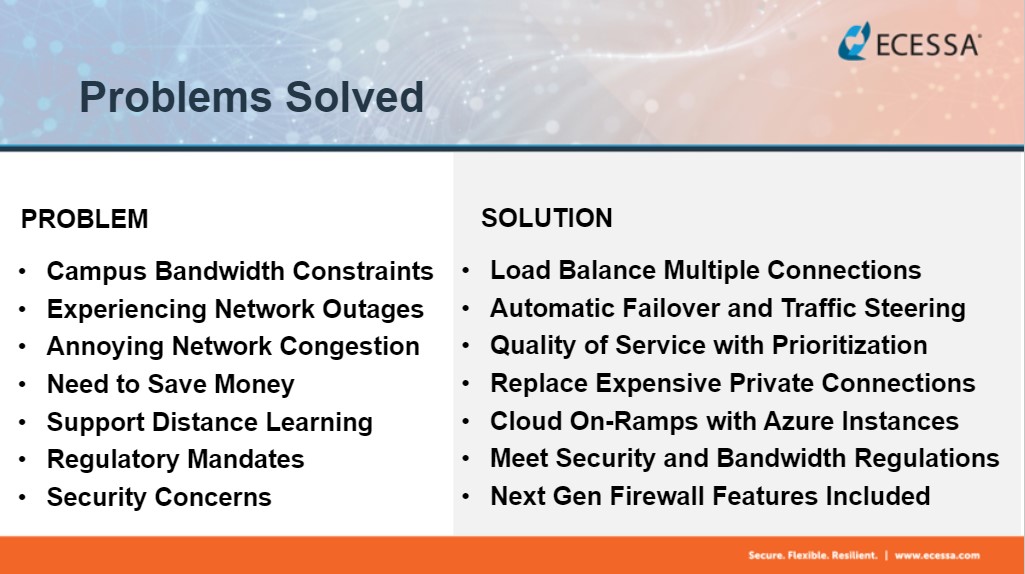
Ecessa has been supplying failover and load balancing equipment to schools and universities for almost 20 years. Even school districts fortunate enough to run on fiber rings value the peace of mind Ecessa solutions provide, because even fiber gets damaged and fails.
St. Joseph’s Academy in St. Louis was an early adopter of Ecessa and continues to rely on the technology. They increased the school’s bandwidth by a factor of six, going from one fiber link and two cable links to three broadband cable links and a much larger fiber connection.
Other Ways to Improve the Online Learning Experience
In addition to fortifying your network to guarantee access to your LMS and instructional resources, here are a few more suggestions from Rebecca Koenig’s article, Low Tech? No Problem. Here are 3 Alternative Ways to Help Distance Learning Happen.
- Computers aren’t the only devices learners can use to connect. “Mobile learning” is an emerging field that aims to design materials and strategies for a range of devices. Using text messaging, offering cloud-based storage to students who might not have much space available on their own devices, and designing curriculum for display on small screens are creative techniques instructional designers can implement to help students learn and submit homework using the tools every person seems to have. Your network will need to accommodate those new methods.
- Learners can also leverage cell signals. Some districts have distributed mobile hotspots to students. While cellular is usually more expensive, government rates can make it competitive with Wi-Fi.
- Use good old television. In California, multiple PBS stations are broadcasting curricular programming all day long. More than 80 stations across 30 states want to offer a similar service. The stations run learning prompts and questions—like those found in textbooks—before and after shows.
More Online Learning Tools
While these may be of greater interest to your faculty, education IT professionals need to be prepared for the impact of additional applications on school resources and any security risks they pose. Here are links to some highly recommended classroom and LMS applications.
From Common Sense Education: Best Tools for Virtual and Distance Learning
From Michelle Weiss at The Colorful Teacher:
We welcome a chance to talk with you about your education technology challenges. We know your time is valuable. Like the saying goes, “15 minutes could save you…” untold hours of stress trying to bring your network back online after an ISP outage. Please reach out to us at 800.669.6242, email us, or fill out a contact form. We’re here for you!
