How SD-WAN applies the right traffic routing
techniques for each type of network.
Introduction
Software-Defined Wide Area Network (SD-WAN) technologies continue to gain momentum, addressing network performance issues and adding value in production networks. This report highlights a major component of SD-WAN known as traffic routing, and how it creates a more resilient network by leveraging the most cost-effective, bandwidth-rich WAN connections for your business data.
Like any technology, SD-WAN needs to be properly architected, deployed and configured to meet an organization’s specific business needs.
This article walks through SD-WAN traffic routing configurations and discusses their trade-offs to assist network administrators in making the most of this technology. Also featured are real-world stories from organizations that have implemented these traffic routing options, showing how SD-WAN has helped them achieve their network goals.
SD-WAN Traffic Routing Options
Which WAN lines should be used for voice? Which for data? Should connections be combined for speed or for redundancy? These are just a few of the questions that need answering to maximize network connectivity.
There are multiple options for how different types of network traffic should be treated when combining multiple WAN lines. The types of traffic, business constraints, desired goals and the characteristics of multiple connections will all be considered when determining the best option for a configuration. In most cases, a combination of options is used based on the organization’s unique requirements.
In order of simplest to most advanced, SD-WAN traffic routing options are:
• Selective Routing
• Session Load Balancing
• Session Duplication
• Aggregation
The following sections describe these options and provide guidelines for their use.
Selective Routing
Explanation and Benefits
Selective routing is a very basic setup involving the selection of one single path to use for traffic. This can be the preferred behavior for all traffic, or can be used for specific traffic types; e.g. voice, video or data.
In this option, you simply define your rule within SD-WAN and select only one preferred path from the list of available paths. This configuration still allows for seamless uptime for traffic traversing SD-WAN with a “failover”
type behavior. If the selected path fails, traffic will automatically be routed to an alternate available path.
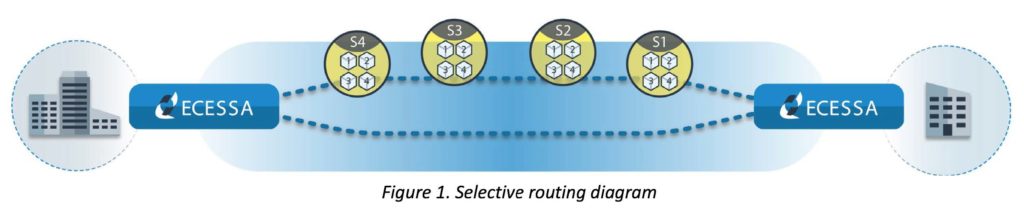
Selective Routing Uses
Selective routing is primarily used in branch environments where the secondary connectivity is significantly slower or has much less capacity than the primary WAN link. It may also be used where quality secondary connectivity is hard to come by (as may be the case in rural areas), or is prohibitively expensive for regular use (such as a cellular connection). It is most commonly deployed in situations where traffic survivability is the main goal; where loss of connection is simply not acceptable. This method is suitable for all application types in a “last resort” scenario.
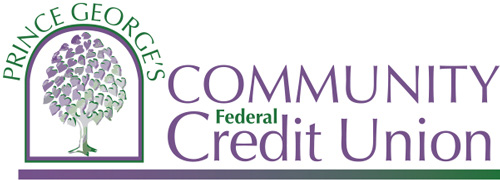
Case Study: Ensuring Success
Prince George’s Community Federal Credit Union uses a combination of traffic routing options, not just globally, but individually, per site. Certain smaller branches use standard Session Load Balancing to connect to services and applications hosted at headquarters. For traffic between their headquarters and DR facility, they use Selective Routing for a specific backup appliance traffic over their fastest path, while using Aggregation for all other file replication traffic to achieve higher throughputs per session.
Session Load Balancing
Explanation and Benefits
Session load balancing is the default behavior and the option most commonly deployed in production environments connecting branch offices to headquarters. This technique utilizes all available paths to appropriately
distribute traffic on a per-session basis across the different paths based on the bandwidth characteristics of the WAN links. This provides the best use of bandwidth for all users and eliminates the majority of issues organizations face; the need for availability, greater overall capacity, and less congestion on the WAN.
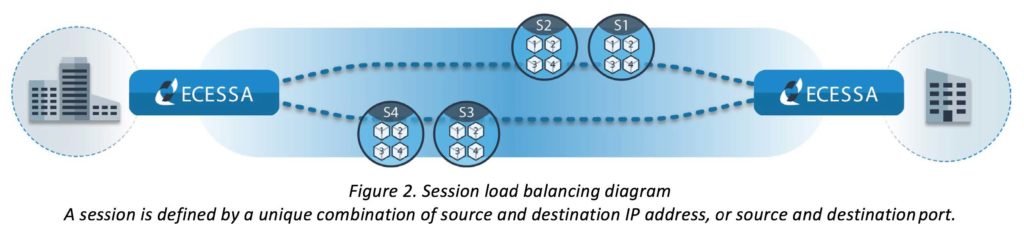
Session Load Balancing Uses
Session load balancing is appropriate for most general traffic types going between branch offices and headquarters, including Internet traffic that is routed through headquarters (commonly referred to as Internet
backhaul). Session load balancing is ideally suited for everyday web browsing, centrally hosted services and cloud-based SaaS applications, such as Salesforce.com, Google Apps, Microsoft Office 365, Dropbox, NetSuite and
many others. Because of the distribution of traffic across multiple paths, this technique improves the overall performance for all users and provides the most efficient use of available bandwidth.

Case Study: Ensuring Manufacturing Excellence
With its facilities around the world using a combination of MPLS and broadband connections, session load balancing enables Woodstream Corporation’s network traffic to flow over all available communication links using the most efficient paths. If a line goes down, traffic is automatically routed to the remaining good links.
“In our environment, 100-percent network uptime is critical. Our business is manufacturing and distribution, and our mechanism for getting orders to our plants is our VPN fabric. Now, even when our MPLS links fail, which
they do from time to time, our users don’t notice anything different.” Larry Schumacher, Network Administrator,
Woodstream Corporation
Session Duplication
Explanation and Benefits
Session duplication is the most impactful option to choose for applications that are sensitive to latency and packet loss. Primarily used for real-time applications, session duplication takes an identified type of traffic and sends a copy of each packet across multiple paths. This eliminates inherent latency anomalies and packet losses from negatively impacting these applications.
Since the odds of abnormally high latency, or occasional packet loss occurring on multiple paths at the exact same time are statistically unlikely, the chances of those events affecting the performance or quality of the
application are virtually nonexistent.
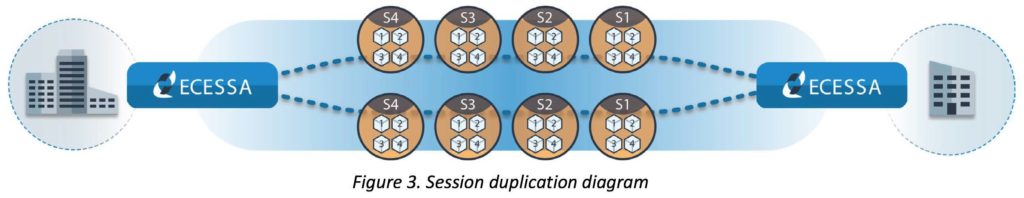
Session Duplication Uses
Due to the extra use of bandwidth, this option is typically reserved for deployments with real-time applications that benefit most from this behavior. These applications include, but are not limited to, VoIP, UCaaS, video conferencing, Citrix applications and VDI environments.

Case Study: Achieving Flawless Communication
Summit Partners, a global growth equity investment firm, relies heavily on VoIP and video conferencing for communications between its offices and clients. These technologies are sensitive to even the briefest network interruption. A 2% packet loss on voice or video sessions is noticeable and distracting; a 10-second outage is unacceptable. Using session duplication, Summit Partners enjoys phone calls and meetings that are flawless, despite experiencing numerous link outages.
“Ecessa is smart enough to reroute the traffic without impacting the in-progress conversation. Even if the primary link fails, the remote Ecessa device has the packets in the right place.” Vic Zelny, CIO, Summit Partners
Aggregation
Explanation and Benefits
Aggregation is the practice of distributing packets from a single session across multiple paths to increase the amount of overall throughput for that single session. In the right environment, aggregation is a powerful tool for enhancing network performance.
This is the most advanced traffic routing technique. Network performance increasing for an organization will depend on the characteristics of the WAN circuits being used and characteristics of the data being transmitted.
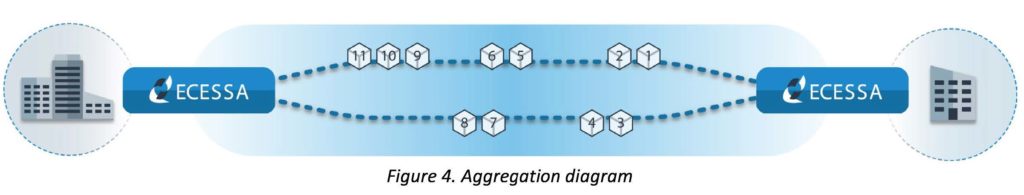
Aggregation Uses
Aggregation garners the best results for traffic types that demand a higher level of throughput to function properly or perform better. The most common applications would be large data transfers (typically image files or design documents), storage replication and scheduled backups.
Using a Combination of Traffic Routing Options
Explanation and Benefits
A mixture of different techniques is often the best approach, as networks are dynamic and there is seldom a situation where an administrator is only attempting to support one application across the WAN. To make the most of the options within SD-WAN, it is important to take an inventory of the applications that are present on the network, prioritize them and consider which routing choice is best for each type of traffic.
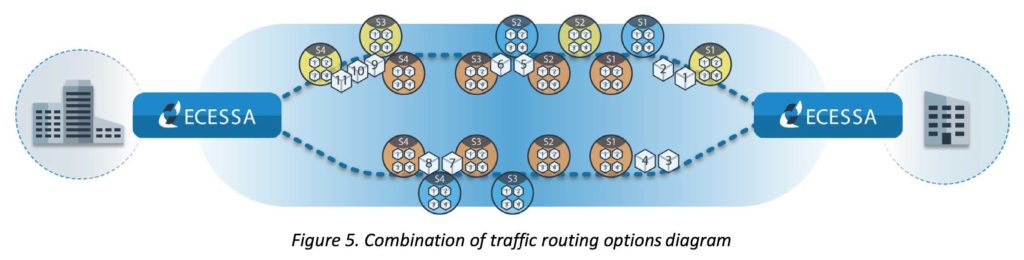
Combination Uses
The majority of our clients’ networks support a combination of locally-hosted and cloud-based applications. This may include VoIP, a terminal services application, CRM and other cloud-based applications, and file shares that sync throughout the day.
In this environment, the most appropriate routing options could be used to duplicate the VoIP traffic, selectively route the terminal services over the best performing path, allow connections to the cloud-based CRM to session load balance to reduce congestion and aggregate traffic for the file shares in an effort to make them finish quicker. In addition to assigning routing options, prioritization can be applied to the different types of traffic to ensure mission critical or sensitive applications are put ahead of others. For example, VoIP traffic can be prioritized ahead of web browsing and file transfers.
Not every environment is the same, and the decisions made about what constitutes the best traffic routing option may be influenced by other factors, such as the speed, quality and cost of the WAN links being used.
Summary: Ingenuity For Your Needs
SD-WAN technologies are extremely flexible and allow organizations to improve the performance of critical applications and deliver seamless connectivity between locations.
To maximize the benefits of these technologies, careful planning is required. The array of options needs to be tailored to optimize available WAN connections while providing a solution that will support the organization’s current and future business needs.
For more information about SD-WAN features, please contact Ecessa at (800) 669-6242 or visit www.ecessa.com
To download the companion report “Proving the Value of SD-WAN: Customer Deployment Data Illustrates the Benefits of SD-WAN,” please visit http://info.ecessa.com/what-is-sd-wan.
