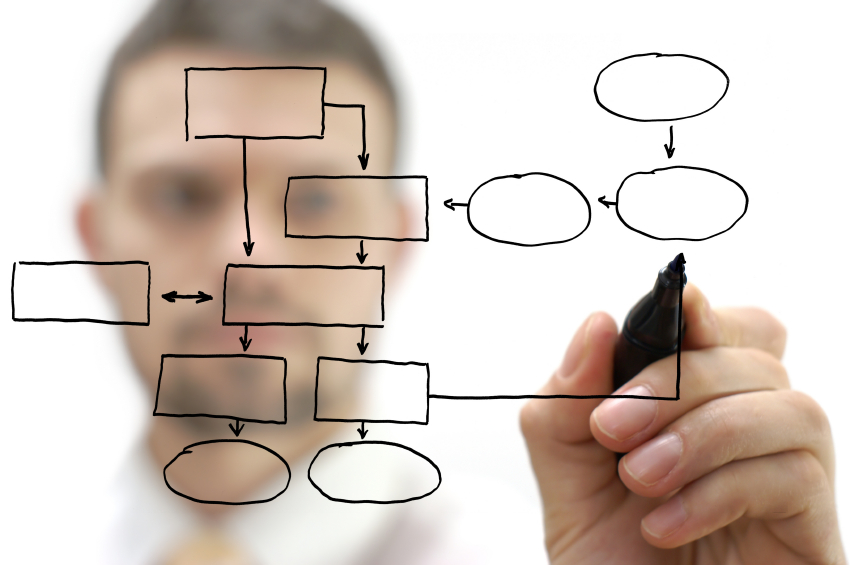
Traffic capture utilities can be used to analyze traffic flow for the purposes of troubleshooting. Today we’ll examine specific examples of common issues that could be identified using traffic captures.
You can use the utility to identify unwanted traffic congesting the networks, specifically outbound email being sent from an infected PC. This kind of visibility can help identify many sorts of unwanted traffic, including attacks originating outside the network. Detecting the source of the attacks or otherwise distinguishing the type of traffic can be helpful in putting an end to the attack while still allowing legitimate traffic to continue.
Similarly, these tools can be used to identify problems with specific traffic. Maybe you’re having trouble reaching a specific external website. By watching the traffic, you can begin to narrow down the source of the problem: is the DNS resolving correctly? Is the request actually being sent (can you see it go out the WAN)? Does a reply come back? By narrowing down where the disconnect is occurring, you can save significant time, and avoid having to troubleshoot the issue system by system.
An unfortunately common issue in networking is that of conflicting IP addresses. Such conflicts can lead to intermittent issues (arguably the most frustrating to track down) and significant aggravation. However, by capturing the traffic and analyzing even down to the MAC addresses involved, it is easy to reveal where conflicts are occurring and make the necessary changes to avoid them. Similarly, watching ARP requests to verify IP configuration can help diagnose connectivity issues as well. If an ARP request isn’t getting a response that behavior can help determine why traffic flow has stopped between devices.
More often than not these issues are simple to fix once the problem has been adequately identified. Using tools like Ecessa’s built in traffic capture can be instrumental in diagnosing and resolving some of these common issues. We’ve made an effort to make our diagnostic tools simple and easy to use – let us know what you think! We’d love to hear your stories of how the included utilities have come to the rescue.
For more information about Ecessa wide area network solutions, please call (800) 669-6242 or fill out our contact form.
Continue to the next article in this series >>.
To read more technical articles, visit our Support Portal.
